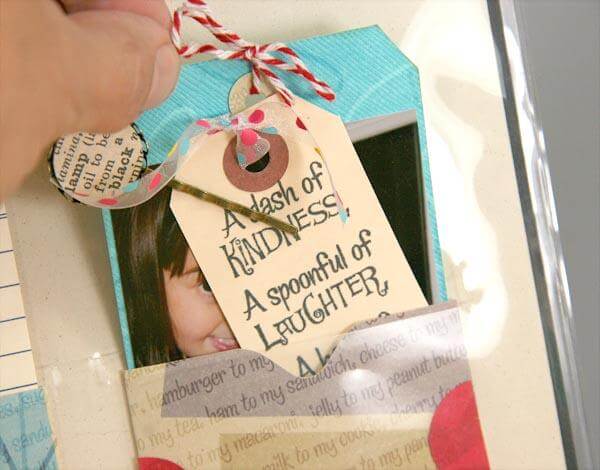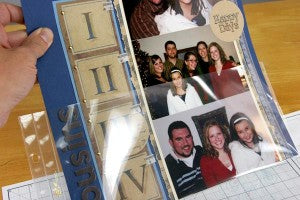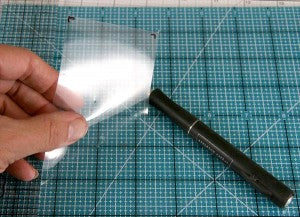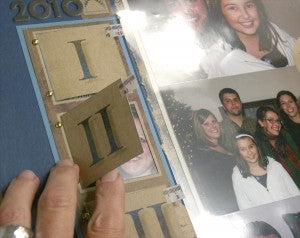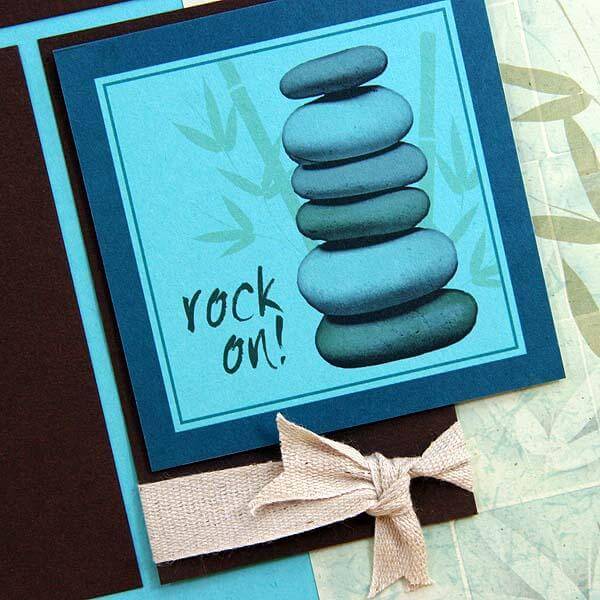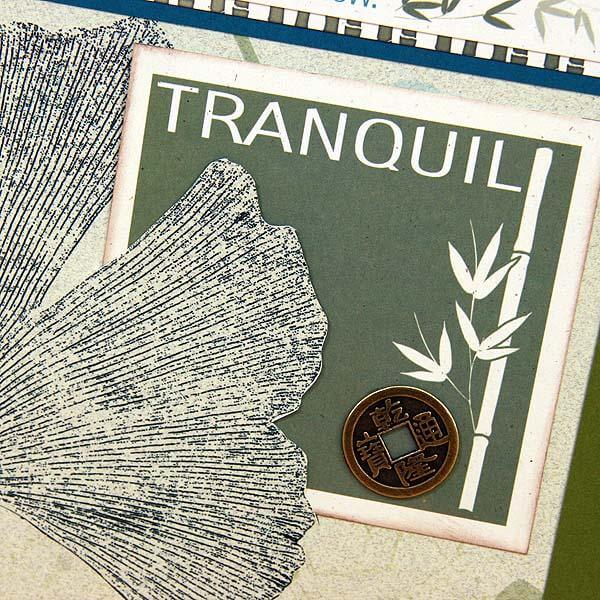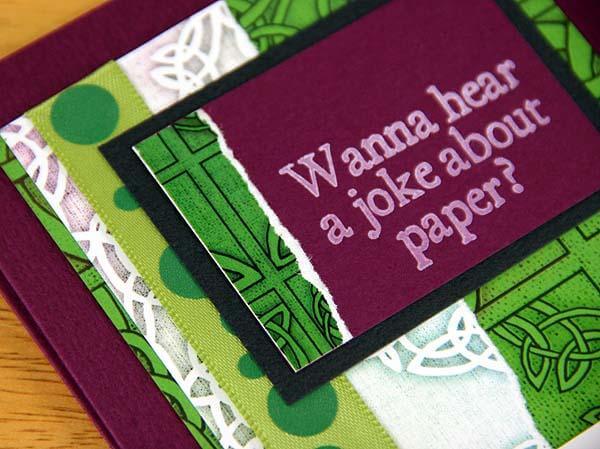We are thrilled that Club Scrap Page Protectors are back in stock!
The extra room for bulky pages and well-constructed 4 mil thickness makes them a cut above the rest. Now they are available in packs of 25, or an awesome 350!
Another great option is to have just the right quantity for your ALSB pages auto-ship right along with your Club Scrap or Club Scrap Lite Kit. Call or email Club Scrap to set things up.
I like attaching pockets or having paper doors on my scrapbook pages. Normally, one would have to slide the page out of the protector to enjoy this interactive quality. Cutting the page protector to allow the movement solves that.
This scrapbook layout has four little doors that open with photos, journaling and stamping inside.

Make a Functional "Door"
1. Slide page with doors closed into the page protector.
2. Use a permanent marker to mark all four corners of the door area.
3. Slide layout out of the page protector and slide in cutting mat.
4. Use grid ruler and craft knife to cut straight lines on the outside edges of the marks.
5. Remove the trimmed piece.
6. Slide layout back into the page protector.
Now, it's easy to put this layout into a scrapbook use the interactive doors.

This layout has six library card pockets with tags inside. It's fun to be able to pull the tags out when the layout is still in the page protector.

Make Interactive Pockets
1. Mark areas of desired openings with permanent marker on the outside of the page protector.
2. Slide a cutting mat into the page protector. Use a grid ruler and craft knife to cut a slot around each mark.
3. Here are the slits I've trimmed away to access the pockets.
4. Slide the layout back into the page protector and insert tags into the accessible pockets.
Now this page is ready to be interactive inside the scrapbook.
More page protectors will go uncut than cut, but it's a nice option suitable for these sturdy protectors. Be sure to re-stock today!
Wishing you a creative week,
Kay