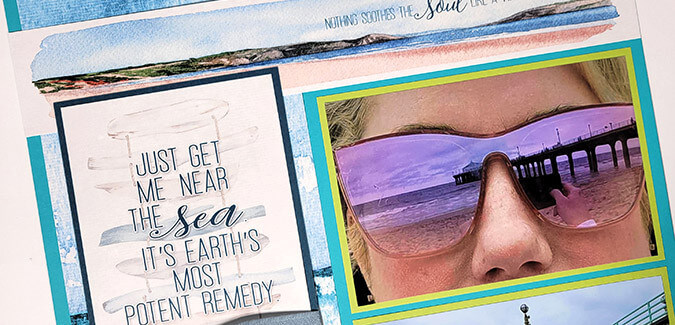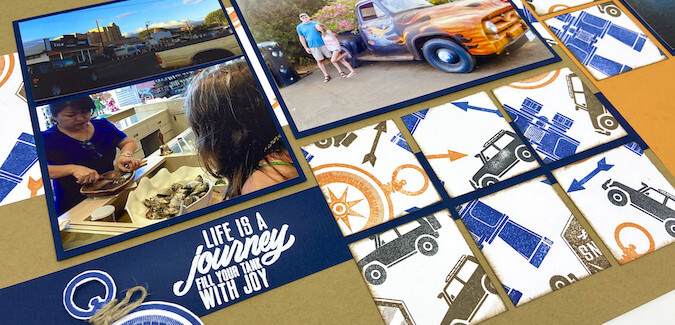I got a bit behind in my scrapbooking due to recent life events, however, now I'm back on track. I finally finished the layouts from July's Coastal Page Kit, and they're gorgeous! It's so easy to create eight pages when you have Tricia as your guide.
Coastal Page Kit
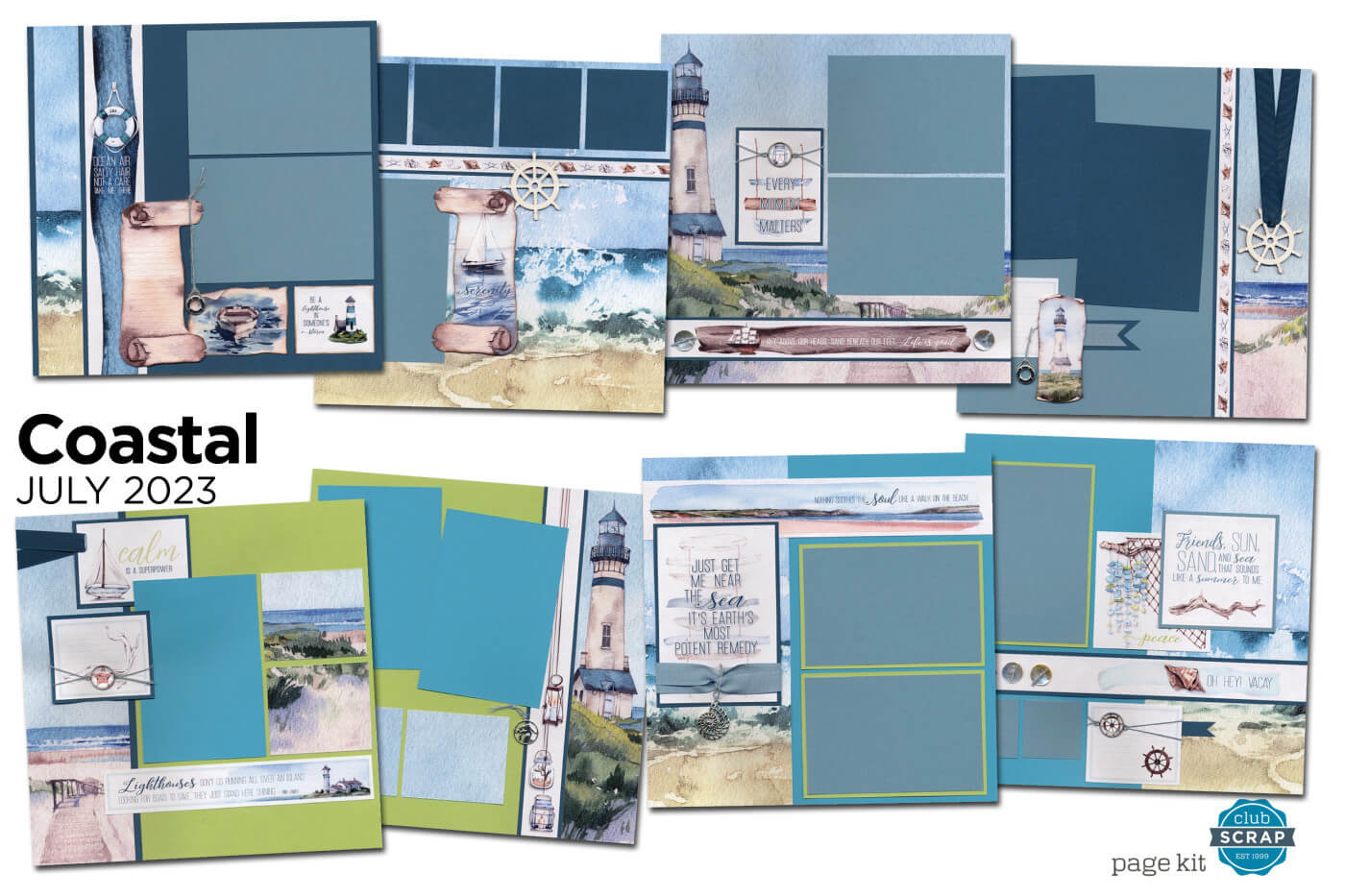
Even though each Club Scrap Page Kit creates eight coordinating pages, I don't necessarily utilize all of them for a single occasion or event. Always try to look at each two-page spread independently when selecting photos for best results.
Layout 1 & 2

The Coastal prints are so stunning, I seriously considered framing them as art!

Mike and I took a trip to California in May with Emma, Max and their significant others. While we were mainly there for the parks, we also managed to squeeze in visits to a few of the beaches closest to Anaheim.

Get creative when adding two extra photos: A vertical photo tucks under the left side of the journaling prompt, and a close up of Cali sand nests onto a sentiment cutapart.
Layout 3 & 4

The goodies the Coastal kit are spot-on. Just look at that silver nautilus charm!


Create space for an extra horizontal photo by shifting one square to the right side of the journaling prompt. Crop and mat the image with POPs. The 8x8 grid ruler is an absolute MUST HAVE for determining the right size to fit the space.
Layout 5 & 6


A bit of shifting and rearranging allowed me to add two extra photos to this two-page spread.

Add a vertical photo to the left page with the guidance of the 8x8 ruler. I was able to match up the horizon on the photo with the one in the artwork - isn't that cool?!?

On the right, I re-arranged the cutaparts slightly. Instead of fussy-cutting the lighthouse image, utilize the full size cutapart as a partical mat for the photo.
Layout 7 & 8


I had a few tricks up my sleeve to customize this layout.

In lieu of two smaller photos, crop a single vertical pic to span the space created by the two printed mats.

On the right, rotate the two Aqua mats to a horizontal orientation. Add an extra photo and mat with a 4x6 Slate panel (from page 4). A 2x2 Slate square (also from page 4) is topped with a 1-7/8" photo and tucked into a corner.
I look forward to seeing what memories you'll scrap on the Coastal collection. Be sure to share your work with our staffers and your fellow Club Scrap enthusiasts on our Chat group on Facebook!
8x8 Grid Ruler

$18.83
Don't leave home without this amazing gem! This innovative ruler features a handy 1/8" grid, helping you make perfectly aligned cuts every time. Measure larger areas and mark windows within your pages with ease. Utilize the 45 degree and 60… Read More